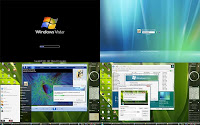
U can also create Ur own system variable its very easy
1>Just open My computer
2>Right click and select Property(this will open System Property)
3>Now click on the Advance Tab
4>Select Environment Variables
5>Now go to System Variables
6>click new
7>suppose u got a folder in ur C drive say bridewin so give variable name as any desired name say king and variable value as c:\bridewin
8>and click ok and save it.
Now to access it just type:
%king% in Run
Its done....!!

No comments:
Post a Comment